999
*incl. of TaxesAdvanced Excel Course Highlights
- 13+ hours of recorded content
- 30+ Practice Worksheets
- Self-Evaluation Tests
- Certificate of Completion
Introduction
When it comes to modifying and organising data, Excel is a powerful tool. Learning it can help you save time and effort by significantly simplifying tasks. It increases your productivity by making things easier and faster to complete. It also allows you to manage your finances and analyze and present data effectively.
Yet, collecting and analyzing a vast dataset can often be too complex. Excel has many useful features. However, you might not be familiar with all the features it has to provide.
To solve this common challenge, we’ve created a complete Excel course to help you analyze, visualize and automate data.
Advanced Excel Course - Financial Calculations & Excel Made Easy is a self-paced course where you will master Excel by starting from the basic functions of Excel and advancing into the concepts of formatting and visualization. You'll gain practical experience through practice with real examples and discover a wide range of advanced tools- Pivot Table, Power Query, Macro, VBA, etc.
Please find the topics covered under this course: Advanced Excel Course- Financial Calculations & Excel Made Easy:
Topic 1: Navigating the User Interface in Excel
- In this section, you will discover how to quickly locate and use several buttons, tabs, and menus necessary for work.
- Understand what each tab on the ribbon does, where to find particular commands, and how to use various features.
Topic 2: Fundamentals of Excel
- You will explore the fundamentals of a spreadsheet, including naming and referencing cells, working with rows, columns, and sheets, and exploring features of the View tab.
- Understand how to make your Excel sheets seem better and ready for printing by modifying how they appear on the page.
- You will see how to protect the workbook and ensure the information remains safe and secure.
Topic 3: Ways to Format and Optimize Spreadsheets
- You will understand and practise the basic custom formatting for fonts, cells, alignment, orientation, and indentation.
- Look at advanced custom formatting, different formatting tools, and conditional formatting.
Topic 4: Navigating through Mathematical Functions
- You will learn various mathematical functions, including division, rounding, summing, basic aggregates and multiplication.
- Understand how to perform calculations accurately and effectively through practical examples.
- Explore advanced features like SUMIFS, which allows calculations based on specific criteria and data filtering.
Topic 5: Dive into Statistical Functions
- You will dive deep into the statistical functions, including computing averages, counts, rankings, frequency distributions, standard deviation, and variance.
- Gain practical experience using these statistical techniques to analyze datasets with the help of practice sheets.
Topic 6: Functions Used for Manipulating Text
- You will learn to use these text functions to format and convert data into a specific text format and their applications.
- Gain practical experience through hands-on practice sheets.
Topic 7: Using Date & Time Functions
- You will learn to perform various calculations and manipulations with dates and times, making it easier to analyze, track schedules, and automate tasks involving time-related information.
- Practice these functions in the provided worksheet.
Topic 8: Arranging and Filtering Data in Excel
- You will learn how to sort and filter data effectively.
- Get to explore the advanced options of the filter tool.
- Learn how to use the Subtotal tool, Flash Fill and Text to Column features.
Topic 9: Validating and Qualifying Data in Excel
- You will learn to consolidate and validate the facts. This feature ensures the value is accurate, lowering errors and increasing reliability.
- Understand how to perform What-If analysis using Goal Seek, data tables, and Scenario Manager.
- Through practice sheets, you will understand how to use Excel tables effectively.
Topic 10: Performing Data Lookup in Excel
- In this advanced Excel course online, you will explore advanced Excel formulas like V Lookup, H Lookup, Index and Match, Choose, Indirect and many more.
- These formulas will help you quickly find and extract information depending on various factors.
- Mastering these techniques will help you accurately search through and work with huge databases.
Topic 11: Decoding the Logical Functions
- You will learn and practice working with various logical functions such as AND, OR, NOT, IF, etc.
- This will help you create customized outputs based on various scenarios.
Topic 12: Financial Functions Used for Financial Planning
- You will understand and practice evaluating investments using FV (Future Value), PV (Present Value), PMT (Payment), NPER (Number of Periods), and RATE (Rate of Interest) functions.
Topic 13: Excel for Investment Appraisal
- You will learn how to use a spreadsheet for Investment Appraisal, including the application of IRR (Internal Rate of Return), XIRR (Extended Internal Rate of Return, and NPV (Net Present Value), and practice applying them with corresponding practice sheets.
Topic 14: Data Analysis With Pivot Tables
- You will learn how to enhance information by formatting it with Pivot Tables.
- Learn to use Value Field Settings to explore the layout and other options of Pivot Tables.
- Understand how to apply filters, data slicers, and timelines.
Topic 15: Working with Power Query
- This chapter will help you explore Power Query to know its features.
- You will learn how to transform facts, merge queries and unpivot in power query.
- Learn to set up Power Pivot for advanced data modelling.
Topic 16: Effective Data Visualization Using Charts
- You will gain extensive charting skills for effective data representation and communication.
- Learn how to insert a chart.
- Understand the function of the Clustered and Stacked Column Chart and practice it along with a practice sheet.
- Learn advanced excel charting techniques such as Pie and Donut Charts, Sunburst and Treemap Charts, Line and Combo Charts, Waterfall Charts, Scatter Charts, Funnel Charts, and Sparklines.
Topic 17: Accentuate Data with Pivot Charts and Interactive Dashboards
- You will explore the features of the Pivot Chart and Interactive Dashboards.
- Learn how to use these tools to visually highlight key insights and trends within your data for more engaging and informative presentations.
Topic 18: Common Errors to Check in Excel
- You will explore various errors that occur in the workbook.
- Know how to identify and correct them.
Topic 19: Wrap Up with Practical Work
- You will gain an in-depth understanding of creative data visualization techniques.
- Learn how to apply conditional formatting to a Donut Chart.
- Learn to create a dynamic to-do list and formulate a dynamic calendar.
- See how to create templates to generate invoices and build a picture puzzle.
Topic 20: Understanding Macros
- This MS Excel advanced course will also help you learn how to use the Visual Basic Application (VBA) tool to create macros.
- Understand how to format the balance sheets of 100 companies using macros.
- Explore how to make VBA interactive, write macro code for basic operations, and create reports based on user inputs.

About the Trainer
385239 Learners 3731 reviews
He is a practicing Chartered Accountant with 15+ years of post-qualification experience. He is also the founder and proprietor of Saraf A & Associates, Chartered Accountant, Kolkata. He has core expertise in audit, taxation, F&A consulting, outsourcing, teaching, and training.
What Will You Learn in Advanced Excel Course?
- Understand basic to advanced Excel formulas and functions to process and analyze facts efficiently.
- Explore various formulas, including mathematical, statistical, text, date & time, data validation, lookup and logical functions.
- Use financial functions such as FV, PV, PMT, NPER & RATE for investment analysis.
- Use macros to automate repetitive processes.
- Explore tools for data visualization to produce dynamic graphs and charts for presentations.
Topics You Learn in This Complete Excel Course
- Basics of Excel
- Formatting tools and options
- Various functions and tools
- Different tools for managing and manipulating data
- Power query and power pivot
- Charts and pivot charts
- Interactive dashboards
- Handling errors and other valuable features of Spreadsheets
Intended Participants
Anyone interested in mastering basic to advanced Excel techniques should take this advanced Excel certification course with us.
Get Certified
Enhance your career prospects with a Elearnmarkets certification!

{{free_unit.CourseUnits.name}}

Under this "Advanced Excel Course - Financial Calculations & Excel Made Easy", the participant will be required to appear for the online examination hosted on the website of Elearnmarkets.com. Please note that the participant will get the Certificate of Completion for the course only after passing the Certification Test provided in the course.
Procedure:
- The student has to appear for the Certification Test hosted on the website itself under “Self-Evaluation Test >> Certification Test”
- In case the student does not clear the Certification Test, he/she can re-appear the same after 8 hours
- In case of any further assistance, drop in an email to support@elearnmarkets.com or call: 9051622255
Other Details:
- Duration: 40 minutes.
- Pattern of questions: Multiple choice-based questions of 2 marks each.
- No Negative Marking
- Qualifying marks: 60%
Certificate of Completion:
After successful completion of the online examination, participants need to go to the "My Certificate" tab in Student Dashboard to download the certificate for the respective course.
{{totalComment}} Discussions
-
{{data.user.first_name}} {{data.user.last_name}}
{{childdata.user.first_name}} {{childdata.user.last_name}}
Frequently Asked Questions
Related Courses on Excel and MS Office
Discover courses offering valuable insights for profitable decision-making and wealth growth.
Other Courses by Anirudh Saraf
Discover a range of courses curated by our expert delivering deep insights and expertise on relevant topics.
Student Reviews
My Review
-
{{review_data.user.first_name|capitalize}}
-
{{review_data.user.first_name|capitalize}} {{review_data.user.last_name}}
{{review_data.create_date|date}}
{{review_data.user_answer}}
{{review_data.child_user_feedbacks[0].user.first_name}} {{review_data.child_user_feedbacks[0].user.last_name}} {{review_data.child_user_feedbacks[0].user_answer}}
All Reviews
-
{{review_data.user.first_name|capitalize}} {{review_data.user.last_name|capitalize}}
Exclusive Offers
Enjoy unbeatable offers from our partner brands!

 Sign up with Google
Sign up with Google
 Intermediate
Intermediate  4.4 Rating
4.4 Rating 




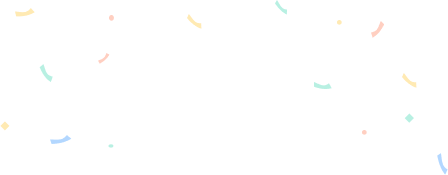

_1708325537.webp)
_1708326854.webp)
_1710830465.webp)
_1713270395.webp)