590
*incl. of Taxes- Date: 10-Nov-2021
- Time: 05:00 PM
- Duration: 2 Hours
Introduction
டெக்னிக்கள் அனாலிசிஸ் என்பது பங்குச் சந்தையில் லாபம் ஈட்ட ஒரு எளிதான வழி. இந்த வகுப்பினை அனைவரும் எளிதாக புரிந்து கொள்ள முடியும். இந்த டெக்னிக்கள் அனலிசிஸை பயன்படுத்தி, சந்தையில் எப்போது நுழைந்து வெளியேற வேண்டும் என்பது உங்களுக்குத் தெரியும். ஒரு பங்கோ அல்லது மார்க்கெட்டோ உயரும்போது எந்த இலக்காக கொண்டு நகரும் என்று நம்மால் டெக்னிக்கள் அனலிசிஸை பயன்படுத்தி கணிக்க முடியும்.
அதேபோல் பங்கோ அல்லது மார்க்கெட்டோ இறங்கும்போது எந்த இலக்காக கொண்டு இறங்கும் என்றும் நம்மால் டெக்னிக்கள் அனலிசிஸை பயன்படுத்தி கணிக்க முடியும்
In this webinar, you will learn about how to make money in stock market using technical analysis. Technical analysis is a easy way to earn money in stock market. Technical analysis is one of the important part in stock market. Using technical analysis, you will know when to enter and exit. Technical analysis is helpful for both long term and short term. Using technical analysis we can predict both upside and downside trend.
Objective of the Webinar-
எளிய தொழில்நுட்ப பகுப்பாய்வு நுட்பங்களைப் பயன்படுத்தி லாபம் ஈட்ட
Make a profit using simple technical analysis techniques.

Founder of tickastock.com (Online Tamil stock market learning portal). A holder with B.E (Electronics and Communication Engineering) from University College of Engineering, Villupuram. 5 years of experience in trading. Completed NISM equity derivatives exam. Making consistent profits in option selling both (positional and expiry day). Taking one webinar every Sunday regarding the technical analysis.
What You Will Learn?
இந்த வகுப்பில் நீங்கள்
- டெக்னிக்கள் அனாலிசிஸ் என்றால் என்ன ?
- டெக்னிக்கள் அனாலிசிஸ் அடிப்படைகள்.
- டெக்னிக்கள் அனலிசிஸை எப்படி பயன்படுத்துவது ?
- சார்ட் வகைகள் என்னென்ன ?
- ட்ரெண்ட் அனாலிசிஸ் என்றால் என்ன ? அதை எப்படி பயன்படுத்துவது ?
- சப்போர்ட் அ ண்ட் ரெசிஸ்டன்ஸ் என்றால் என்ன ?
- மோவிங் ஆவெரேஜ். என்றால் என்ன ? அதை எப்படி பயன்படுத்துவது ?
- மோவிங் ஆவெரேஜ். வகைகள் என்னென்ன?
- கோல்டன் க்ராஸ்ஓவர் மற்றும் டெத் க்ராஸ்ஓவர் என்றால் என்ன ?
- வேலிட் சிக்னல் ?
Understand
- What is technical analysis ?
- Basics of technical analysis
- How to use technical analysis effectively?
- Different types of charts
- Trend analysis
- Support and Resistance
- What is moving average and it uses?
- Types of moving average
- Golden crossover and death crossover
- Valid signal
Materials to be shared with participants
PPT
Prerequisites
Basic of stock market.
How to Participate
-
Step 1 : Click on 'Reserve Spot Today !' button and book your seat for the webinar.
-
Step 2 : You will receive an email containing a link to join the webinar.
-
Step 3 : Click on the same link to join 15 minutes before the start of the webinar.
-
Step 4 : Check system requirements and do necessary configuration of your headphone/speaker and system volume.
Frequently Asked Questions
Yes, the recording of the webinar will be available within 24 hours from the completion of the live session.
To access the recording of the live webinar, please follow these two steps:
Step 1: Log into elearnmarkets using your email ID and password.
Step 2: Go to ‘My Account’ and click on the ‘My Webinars’ tab.
The recordings of the webinars you have joined till date will be available in the ‘My Webinars’ section.
Once you register for the webinar, your access to its recording is for a lifetime.
Please feel free to reach out to Team Support at 9051622255.
You can also drop a mail at support@elearnmarkets.com
At Elearnmarkets, all our trainers are highly qualified and experts in their particular field.
If you have any query related to the content of the Webinar, please write us at support@elearnmarkets.com stating your concern. We shall revert back with an answer from the trainer within 72 hours.
Once you enroll for the webinar, we shall send a mail to your registered email address which shall carry the link of the live webinar session. You just need to click on the link to attend the live session. Please make sure that you have a speaker or headphone connected to your desktop/laptop.
The webinar will be conducted via GoToWebinar.
If you are not familiar with GoToWebinar, don’t worry. The webinar link will connect you to GoToWebinar directly.
If you are attending the live webinar using your mobile phone, please follow these steps:
Step 1: Download GoToWebinar from Play Store or App Store.
Step 2: In your registered mail address along with the webinar link, we shall also send a 9 digit webinar code. Please apply this webinar code after you open the GoToWebinar app. It will connect you to the webinar directly.
In case of any confusion or trouble connecting to the webinar, please call 15 minutes prior to the live webinar session at 9051622255. We are there to assist you in every way possible.
All you need is a laptop/desktop/mobile phone with an internet connection. We also recommend the attendees to use headphones for better sound clarity.
Once you purchase a past webinar, the recording of the webinar gets added into your Elearnmarkets account.
In case the webinar doesn't reflect in your account immediately, we request you to kindly wait for an hour.
If the issue still persists, please reach out to Team Support at 9051622255 (Monday to Saturday from 10:30AM to 6:30PM).
If in any webinar a document was promised to be shared with the attendees, you will be able to download the file from the ‘My Webinar’ section.
To download the recording, please install the Elearnmarkets app from Play store and then follow these steps:
Step 1: Go to ‘My Webinars’ section in the app and click on Download.
Step 2: Check the Download tab in the Elearnmarkets app. You will find the recorded webinar downloaded.
Related Webinars on Technical Analysis
Discover webinars offering valuable insights for profitable decision-making and wealth growth.
Other Webinars by Prabhakaran S
Explore other webinars by our expert delivering deep insights and expertise on relevant topics.
Student Reviews
My Review
-
{{review_data.user.first_name|capitalize}}
-
{{review_data.user.first_name|capitalize}} {{review_data.user.last_name}}
{{review_data.create_date|date}}
{{review_data.user_answer}}
{{review_data.child_user_feedbacks[0].user.first_name}} {{review_data.child_user_feedbacks[0].user.last_name}} {{review_data.child_user_feedbacks[0].user_answer}}
All Reviews
-
{{review_data.user.first_name|capitalize}} {{review_data.user.last_name|capitalize}}
Discussion
{{totalComment}} Discussion
-
{{data.user.first_name}} {{data.user.last_name}}
{{childdata.user.first_name}} {{childdata.user.last_name}}
Exclusive Offers
Enjoy unbeatable offers from our partner brands!

 Sign up with Google
Sign up with Google
 4.3 Rating
4.3 Rating  Intermediate
Intermediate 




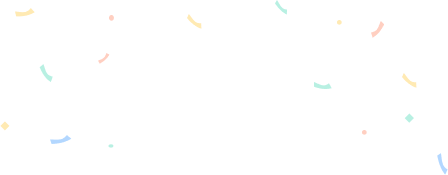

_1708325537.webp)
_1708326854.webp)
_1710830465.webp)
_1713270395.webp)