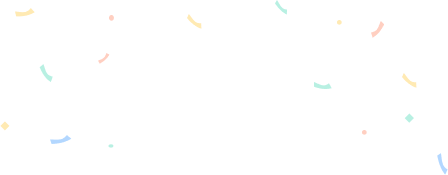590
*incl. of Taxes- Date: 28-Apr-2018
- Time: 04:30 PM
- Duration: 2 Hours
Introduction
The RSI Indicator is the most widely used technical indicator among traders worldwide. Wells Wilder created it in the 1970s. Mr. Wilder recommended that the indicator's default setting be 14 days in his 1978 book New Concepts in Technical Trading Systems (half-moon cycle).
The RSI Indicator is frequently used to determine overbought and oversold conditions. Other terms associated with RSI Indicator use include divergence with rsi, reversal, and failure swing.There is not a single book in the field of technical analysis that will not mention this RSI indicator. However, if you learn the bookish RSI indicator, you'll find it tough to book profits consistently. In this webinar, we take a deeper dive into the RSI indicator and discuss 3 very important & unique use of the indicator including divergence with rsi
Note: The webinar will be bilingual. (English & Hindi)
Objective
- Get to know the simple yet versatile nature of the RSI indicator.
- How you will learn how to use RSI for successful trading
- With RSI you will be able to keep your trading Simple, yet effective

Abhijit likes to define himself with the 3is – investor, instructor, and influencer. With over 13 years of experience in the Indian Financial markets, he has played pivotal roles in institutions like ICICI Securities and BRICS Securities, Mumbai.
Currently, he is a SEBI Registered Research Analyst (Registration# INH 300003512) and offers unparalleled services to his client. He believes in context to be more important than content which reflects in his offerings like alphaBETS, WealthBees.
He has been an active trainer in the subject of technical analysis and trading for over 12 years and visits various business schools and institutions like NSE Academy, NIBM Pune, BIBS Kolkata, India Infoline, Kredent Academy & elearnmarkets. He personally conducts offline and online programs like 10XBootCamp and Qualified Market Trader (QMT), which are both unique path-breaking workshops in designing and implementing different types of trading strategies.
He is also a regular face on business channels like CNBC, Zee Business, Bloomberg & CNBC Awaaz, where he shares his views on the markets and Indian economy. (http://www.moneycontrol.com/elite/profile/abhijit-paul-technical-2400.html)
What You Will Learn?
- How to use Relative Strength Index (RSI) as a Trend indicator.
- How to utilize RSI to spot Classical and Hidden Divergences.
- How to use the indicator to project zones of comfort.
How to Participate
-
Step 1 : Click on 'Reserve Spot Today !' button and book your seat for the webinar.
-
Step 2 : You will receive an email containing a link to join the webinar.
-
Step 3 : Click on the same link to join 15 minutes before the start of the webinar.
-
Step 4 : Check system requirements and do necessary configuration of your headphone/speaker and system volume.
Frequently Asked Questions
Yes, the recording of the webinar will be available within 24 hours from the completion of the live session.
To access the recording of the live webinar, please follow these two steps:
Step 1: Log into elearnmarkets using your email ID and password.
Step 2: Go to ‘My Account’ and click on the ‘My Webinars’ tab.
The recordings of the webinars you have joined till date will be available in the ‘My Webinars’ section.
Once you register for the webinar, your access to its recording is for a lifetime.
Please feel free to reach out to Team Support at 9051622255.
You can also drop a mail at support@elearnmarkets.com
At Elearnmarkets, all our trainers are highly qualified and experts in their particular field.
If you have any query related to the content of the Webinar, please write us at support@elearnmarkets.com stating your concern. We shall revert back with an answer from the trainer within 72 hours.
Once you enroll for the webinar, we shall send a mail to your registered email address which shall carry the link of the live webinar session. You just need to click on the link to attend the live session. Please make sure that you have a speaker or headphone connected to your desktop/laptop.
The webinar will be conducted via GoToWebinar.
If you are not familiar with GoToWebinar, don’t worry. The webinar link will connect you to GoToWebinar directly.
If you are attending the live webinar using your mobile phone, please follow these steps:
Step 1: Download GoToWebinar from Play Store or App Store.
Step 2: In your registered mail address along with the webinar link, we shall also send a 9 digit webinar code. Please apply this webinar code after you open the GoToWebinar app. It will connect you to the webinar directly.
In case of any confusion or trouble connecting to the webinar, please call 15 minutes prior to the live webinar session at 9051622255. We are there to assist you in every way possible.
All you need is a laptop/desktop/mobile phone with an internet connection. We also recommend the attendees to use headphones for better sound clarity.
Once you purchase a past webinar, the recording of the webinar gets added into your Elearnmarkets account.
In case the webinar doesn't reflect in your account immediately, we request you to kindly wait for an hour.
If the issue still persists, please reach out to Team Support at 9051622255 (Monday to Saturday from 10:30AM to 6:30PM).
If in any webinar a document was promised to be shared with the attendees, you will be able to download the file from the ‘My Webinar’ section.
To download the recording, please install the Elearnmarkets app from Play store and then follow these steps:
Step 1: Go to ‘My Webinars’ section in the app and click on Download.
Step 2: Check the Download tab in the Elearnmarkets app. You will find the recorded webinar downloaded.
Related Webinars on Technical Analysis
Discover webinars offering valuable insights for profitable decision-making and wealth growth.
Other Webinars by Abhijit Paul
Explore other webinars by our expert delivering deep insights and expertise on relevant topics.
Student Reviews
My Review
-
{{review_data.user.first_name|capitalize}}
-
{{review_data.user.first_name|capitalize}} {{review_data.user.last_name}}
{{review_data.create_date|date}}
{{review_data.user_answer}}
{{review_data.child_user_feedbacks[0].user.first_name}} {{review_data.child_user_feedbacks[0].user.last_name}} {{review_data.child_user_feedbacks[0].user_answer}}
All Reviews
-
{{review_data.user.first_name|capitalize}} {{review_data.user.last_name|capitalize}}
Discussion
{{totalComment}} Discussion
-
{{data.user.first_name}} {{data.user.last_name}}
{{childdata.user.first_name}} {{childdata.user.last_name}}
Exclusive Offers
Enjoy unbeatable offers from our partner brands!
Tata 1MG
_1708325537.webp)
GoSats
_1713270395.webp)
Ixigo

MediBuddy

MediBuddy


 Sign up with Google
Sign up with Google
 4.7 Rating
4.7 Rating  Intermediate
Intermediate